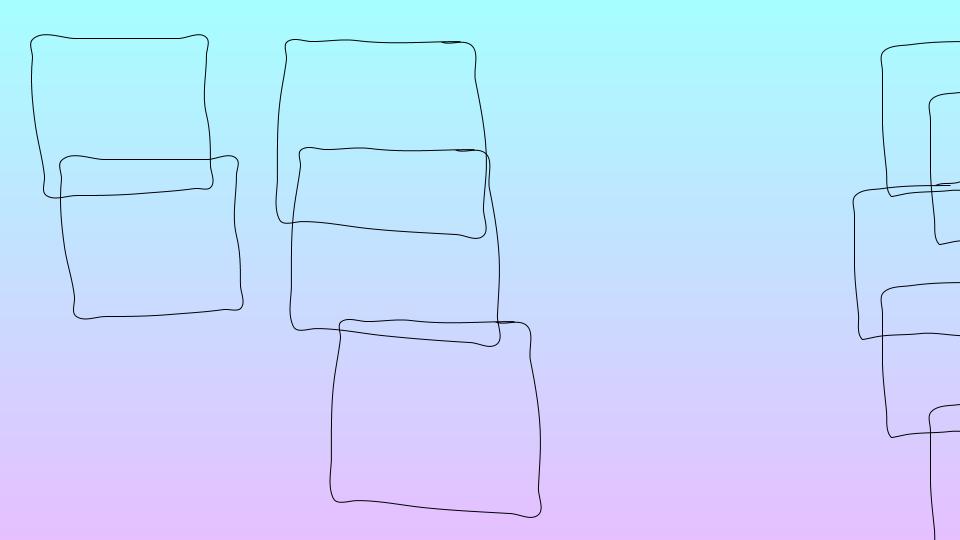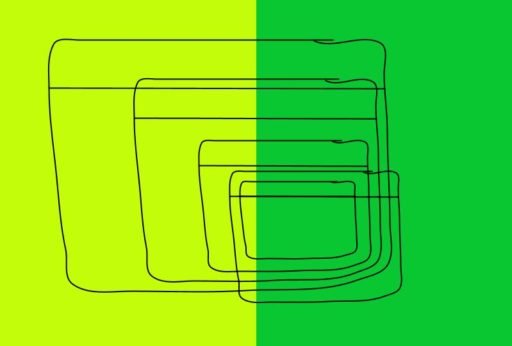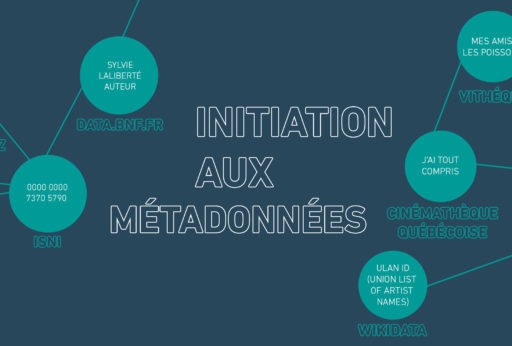Updated February 9, 2021
To prepare for what promises to be an atypical cultural season, I propose in this column an overview of five project management applications. These tools can help artists and organizations plan their activities and coordinate their actions with their partners and team members. When used within a team, the following apps offer a better visibility of each person’s workload. They help clarify everyone’s roles and responsibilities, plan sequences of tasks and specify deadlines for each one. We will therefore have a look at three applications that are free to use with a basic account – Asana, Trello and Airtable – and two open source tools – Kanboard and Lessy.
A few words on work methodologies
The many applications on the market are based on different work methodologies, some of which combine several: Kanban, Agile, Scrum, Gantt chart, calendars, lists, etc.
The Agile and Scrum approaches were popularized in the context of software development. In a nutshell, they are methods based on iteration and continuous improvement. The goal is therefore to plan shorter work cycles in which a deliverable is produced and evaluated, then improved in a subsequent cycle. The Kanban method, on the other hand, limits the number of tasks in progress and provides a visual representation in table form. If you wish to learn more about the Agile, Lean and Kanban methods, I invite you to read a text on “Management” (in French) that was published to complement CQAM’s Mettre à profit les liens naturels entre culture et pensée numérique workshop.
The Gantt chart is a planning tool dating back to the beginning of the 20th century. It allows you to determine the dates of completion of a project and the sequence of each of its steps. All tasks are represented on a timeline, which allows you to visualize what needs to be accomplished and to manage your time accordingly.
Alongside these more formal methodologies, there are other simpler and more malleable tools that are used almost everywhere: the calendar and the task list. Most of the applications listed here include at least some form of list and calendar.
The apps
Asana
Asana is a collaborative project management app that allows you to work with different methodologies: Kanban, Agile, etc. The tool allows the creation of projects and task lists, which can be viewed in different ways. A deadline and a user can be assigned to each task. It is also possible to activate email notifications to closely monitor the progress of ongoing projects. There are a few dozen templates that you can use to manage different types of projects. Asana users can also find guides, best practices and other help and learning resources on the company’s website.
Pricing: the free account includes the task manager, list, table and calendar views and can accommodate teams of up to 15 people.
Trello
Trello is a collaborative tool based on the Kanban method. Its interface is organized in vertical columns on which cards are affixed. The cards represent tasks, which can be assigned to users and moved from one column to another according to their status. If this is the “right” way to use the application, we can think of other ways to use it according to our needs and aspirations! For example, several groups use Trello boards to collectively collect and classify a set of resources (Communauté de pratique numérique at the Conseil de la culture des régions de Québec et de Chaudière-Appalaches, in French).
Pricing: the free account includes unlimited personal boards, lists and maps, a maximum of 10 team boards and an additional function (Power-Up) per board.
Kanboard
Kanboard is a free and open source alternative to Trello. It is a minimalist tool built on the kanban method in which tasks are created in a project-related table and then classified in columns according to their progress. Warning, unlike the other applications presented in this list, Kanboard is not a web application: hosting of this application must be supported by its user. This means that you must install it yourself on your server (see the technical documentation).
Airtable
Airtable is a very flexible application halfway between a database and a spreadsheet. The tool allows a wide variety of uses, including different templates developed by the company and the user community. Airtable can be used for project management, but also for cataloguing, member and donor management, equipment rental, event planning, etc. Several templates are available for project management (e.g. this one and that one) and can be customized according to the needs of the team. It is also possible and rather simple to create a “base” from scratch. The kanban and calendar views, which can be applied to the bases on Airtable, are all suitable for project management.
Pricing: The free account includes an unlimited number of bases, up to 1200 entries per base, access to a 2-week revision history and the grid, calendar, kanban, form and gallery views.
Lessy
In terms of minimalist, free and open source tools, Lessy seems to be another interesting lead. It is an “ethical and respectful time manager” that can be used via a web application or self-hosted (server). Lessy allows the creation of task lists that can be associated to projects or not. Note however that this “ethical and respectful” tool limits the number of ongoing projects to 3 and the number of tasks to plan for a day to 3 as well. These are reasonable and even praiseworthy constraints, but they may inconvenience some people!
What the CQAM is exploring
With the CQAM team, we have undertaken to test Airtable to replace our FileMaker database. I also took the opportunity to test the tool for project management needs by modifying a basic template called “Project Tracker“.
* New! We published a simple Airtable project management base model, that you are free to reuse and adapt to your needs 🙂
A first observation that may be obvious is that the implementation of a project manager and its regular use require a certain investment of time. The idea is of course that this investment pays off by promoting a better visibility on the things to be accomplished and thus, a better management of time and priorities. The learning curve of any new tool must also be taken into account in the calculation. The majority of the applications presented in this section are, however, designed for simple and intuitive use. If you are looking for a tool to help you in the planning and management of your projects, I invite you to consult the websites of the different vendors listed here and watch some demonstration videos. The best is then to test the application yourself and see if it is suitable for the use you wish to make of it.
Don’t hesitate to contact me if you want to share your impressions of any of these apps or to exchange some tips about Airtable!
I wish you all a lovely summer!
Isabelle L’Heureux